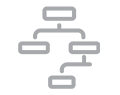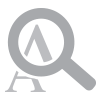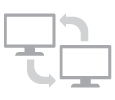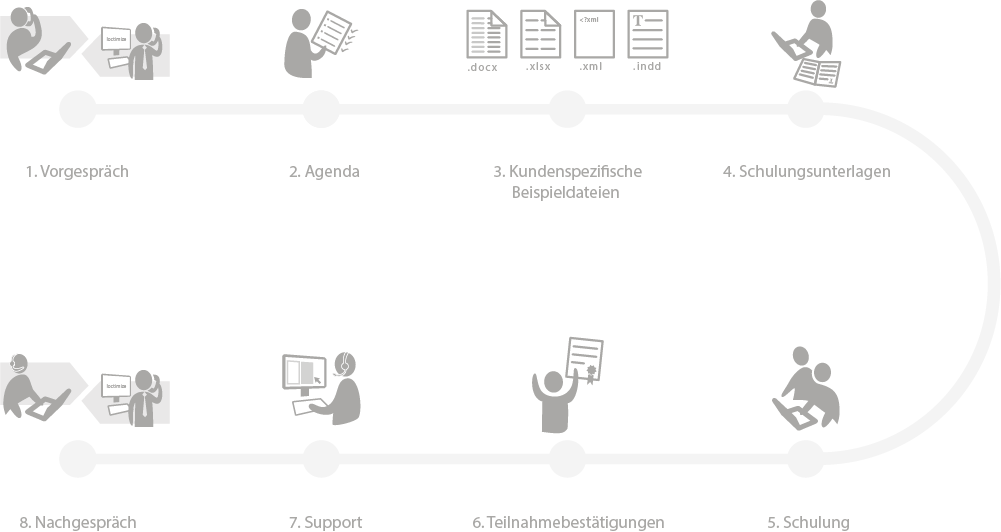- Basic concepts:
- What is terminology?
- What is a termbase?
- Concept-oriented terminology work
- Technology overview MultiTerm
-
User interface overview
- Browsing termbase entries (normal search, fuzzy search, full-text search)
- Searching a termbase from any other application using SDL MultiTerm Widget
- Filtering a termbase
- Limiting your searches to a subset of the termbase entries
- Simple and advanced filters
- Searching multiple termbases
- Quickly creating a termbase using a template
- Modifying the template by adding an extra information field (e.g. Subject)
- Converting an existing glossary from MS Excel to SDL MultiTerm XML format
- Importing the converted glossary into an empty termbase
- Creating a new termbase from scratch
- Adding languages (indexes)
- Adding information fields (descriptive fields)
- Defining the termbase structure
- Adding entries to a termbase
- Adding a new entry to the termbase
- Streamlining the entry creation process using input models
- Deleting entries
- Merging termbase entries
- Terminology extraction: using legacy documents to fill your termbase quickly
- Setting up bilingual terminology extraction projects
- Running the term extraction
- Checking the extraction result
- Exporting the extraction result to the termbase
- Full export (for backup purposes)
- Partial export based on a filter
- Exporting to tabular format (2-column, bilingual term list)
- Export to a printable RTF format
- Selecting a termbase
- Using active terminology recognition to insert terms into your translations quickly
- Searching a termbase from Trados Studio
- Adding termbase entries on the fly while translating
- Adding terms and their translations
- Adding a descriptive field (e.g a subject field value)
- Saving the entry to the termbase

Online
- As alternative or in addition to onsite training
- Ideal for distributed teams
- Available at short notice to address pressing issues
- Easy integration into your daily routine
- Less time consuming than onsite training
- Interactive learning via audio and video conferencing and screen sharing
- No travel costs
- Bookable from 1 hour