
Online
- As an alternative solution or in addition to onsite training
- Ideal for distributed teams
- Available at short notice
- Easy integration into your daily routine
- Less time-consuming than onsite training
- Interactive learning via audio and video conferencing and screen sharing
- No travel costs
- Bookable from one hour




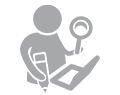
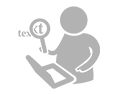

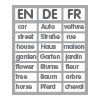

![[Translate to English:] Alignment](/fileadmin/user_upload/images/icons/alignment_100px.png)

