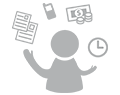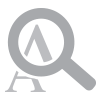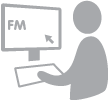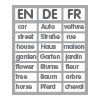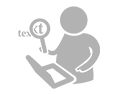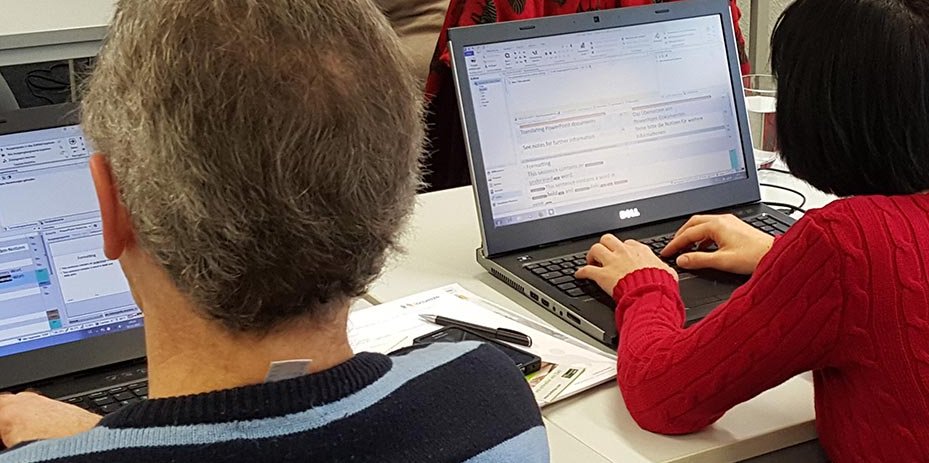
Phrase for translators
- Introduction to computer-aided translation
- Technology overview Phrase Cloud and Phrase Editor
- Setting up your work environment (translation memories, termbases, file filters, etc.)
- Overview of the translation editor
- Basic editing functions
- Translating MS Office documents
- Translating PDF documents
- Reviewing the translation
- Saving translated files
- Time and cost estimation

Phrase for project managers
- Introduction to computer-aided translation
- Technology overview Phrase Cloud and Phrase Editor
- Setting up your work environment (users, translation memories, termbases, file filters, workflows, templates, etc.)
- Creating and preparing translation projects
- Accessing project information and statistics
- Assigning tasks to translators and reviewers
- Checking deliveries from translators and reviewers
- Completing and archiving projects

Online
- As alternative or in addition to onsite training
- Ideal for distributed teams
- Available at short notice to address pressing issues
- Easy integration into your daily routine
- Less time consuming than onsite training
- Interactive learning via audio and video conferencing and screen sharing
- No travel costs
- Bookable from 1 hour