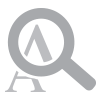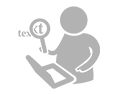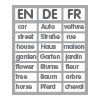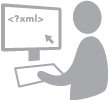- Challenges in software localization
- SDL Passolo - system overview
- Editions
- Workflows
- Creating a project
- Adding source files
- Parser settings, customizing target path rules
- Prepare source language lists
- Inline patterns, regular expressions
- Preparation for translation
- Glossaries
- Interfaces between SDL Trados and SDL MultiTerm
- Machine translation
- Creating translation lists
- Translation window
- Status information
- Simulated Translation
- Pre-translation
- Reports and statistics
- Quick overview
- Working on translation lists
- Translation resources
- Menu editor
- Dialog editor
- QA check functions
- Spelling check
- Terminology check
- Checking the layout
- Miscellaneous checks
- Creating translation bundles
- Import of translated bundles
- Mid-project changes
- Follow-up projects
- Creating target files
- Customizing target path rules

Online
- As alternative or in addition to onsite training
- Ideal for distributed teams
- Available at short notice to address pressing issues
- Easy integration into your daily routine
- Less time consuming than onsite training
- Interactive learning via audio and video conferencing and screen sharing
- No travel costs
- Bookable from 1 hour