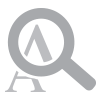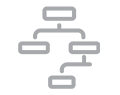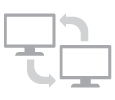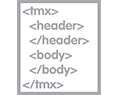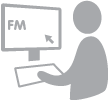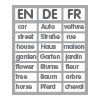- Translation memories
- Termbases
- AutoSuggest dictionaries
- Machine translation
- Components and their interaction
- Overview of workflows
- Setting your preferred language pair
- Configuring the spelling checker
- Settings for the translation editor
- Modifying file type settings
- Adding general project information
- Selecting source and target languages
- Adding files to be translated
- Adding translation memories, AutoSuggest dictionaries, termbases
- Automated project preparation: Analysis and pre-translation
- Saving the project as a template for future projects
- Analysis and pre-translation reports
- Match values and their meaning (context matches, fuzzy matches etc.)
- Files overview
- Overview of project folder structure
- Creating project packages for translators
- Importing and validating return packages delivered by the translator
- Creating project packages for reviewers
- Importing return packages with the reviewed content
- Reviewing in Microsoft Word
- Creating Microsoft Word files for review
- Importing reviewed Microsoft Word files into the Studio project
- Filtering modified segments and segments with comments
- Accepting and rejecting changes
- Automated quality assurance of translations e.g. checking for punctuation errors
- Correcting errors reported by the automated quality assurance
- Saving the translation in the original format
- Updating translation memories
- Marking the project as complete

Online
- As an alternative solution or in addition to onsite training
- Ideal for distributed teams
- Available at short notice
- Easy integration into your daily routine
- Less time-consuming than onsite training
- Interactive learning via audio and video conferencing and screen sharing
- No travel costs
- Bookable from one hour